CSL1316 Cell Call Basic Standalone System
A cell call system ideal for smaller applications where a simple solution is required. The cell inmate can notify the custody desk of a request at the touch of a button. The call button, located within the cell, activates a continuous buzzer once pressed and illuminates a red indicator light on a control panel on the custody desk and over the cell door. The custody officer can make an immediate response ensuring the welfare of the inmate. The system is de-activated and reset by the attending officer by pressing a button adjacent to the cell door. Used in Police Stations, Magistrates Courts, Crown Courts, and HM Armed Forces.
Specification
- The control panel incorporates red indicator lights for each zone engraved with appropriate text, a green indicator light engraved ‘power’, an internal buzzer and a 20mm diameter vandal resistant stainless steel push button engraved ‘silence’.
- Each cell has a stainless steel plate c/w 20mm diameter vandal resistant stainless steel push button and a red reassurance light. This plate is engraved “press to call & for emergency use only”
- In the corridor there is a stainless steel plate with a 20mm diameter red indicator lamp positioned at high level above the door and a stainless steel plate with 20mm diameter vandal resistant stainless steel push button positioned at low level adjacent to the door. This plate is engraved ‘reset.Operation
- Pressing the call button in the cell simultaneously illuminates the red light on the switch plate in the cell, the indicator light above the door in the cell corridor, the relevant zone light on the control panel and causes the buzzer within the control panel to sound continuously. The relevant zone light on the control panel illuminates as a fast flash.
- Pressing the ‘silence’ button on the control panel will silence the buzzer and cause any alarm zone lights to illuminate steady until reset at the remote point of call. The alarm zone lights can only be reset by pressing the ‘reset’ switch adjacent to the relevant cell, in the cell corridor. If another call button is pressed, the buzzer will again sound continuously and the alarm zone lights will again illuminate as a fast flash.
- Pressing the reset button at the remote point of call will extinguish any LED’s whose inputs are no longer in an alarm condition.
- The presence of one alarm does not prevent subsequent alarms from being indicated
Finish
- All plates are brush finish stainless steel..
Options
- Can be made to incorporate any number of zones.
- Affray alarm system can be incorporated within the control panel.


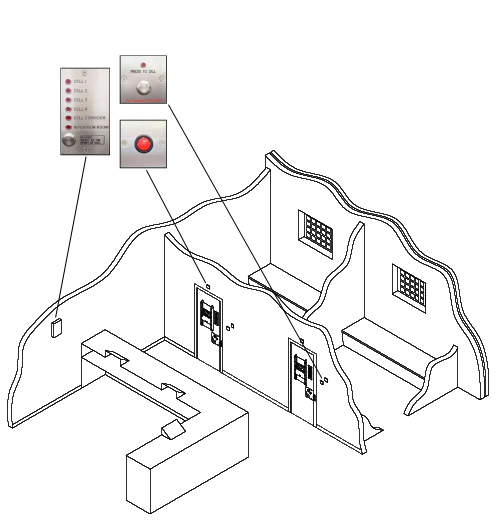

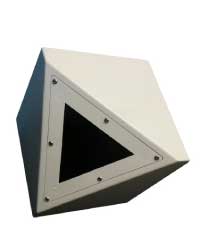



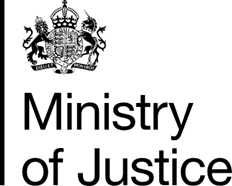



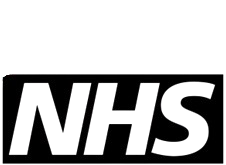
Reviews
There are no reviews yet.